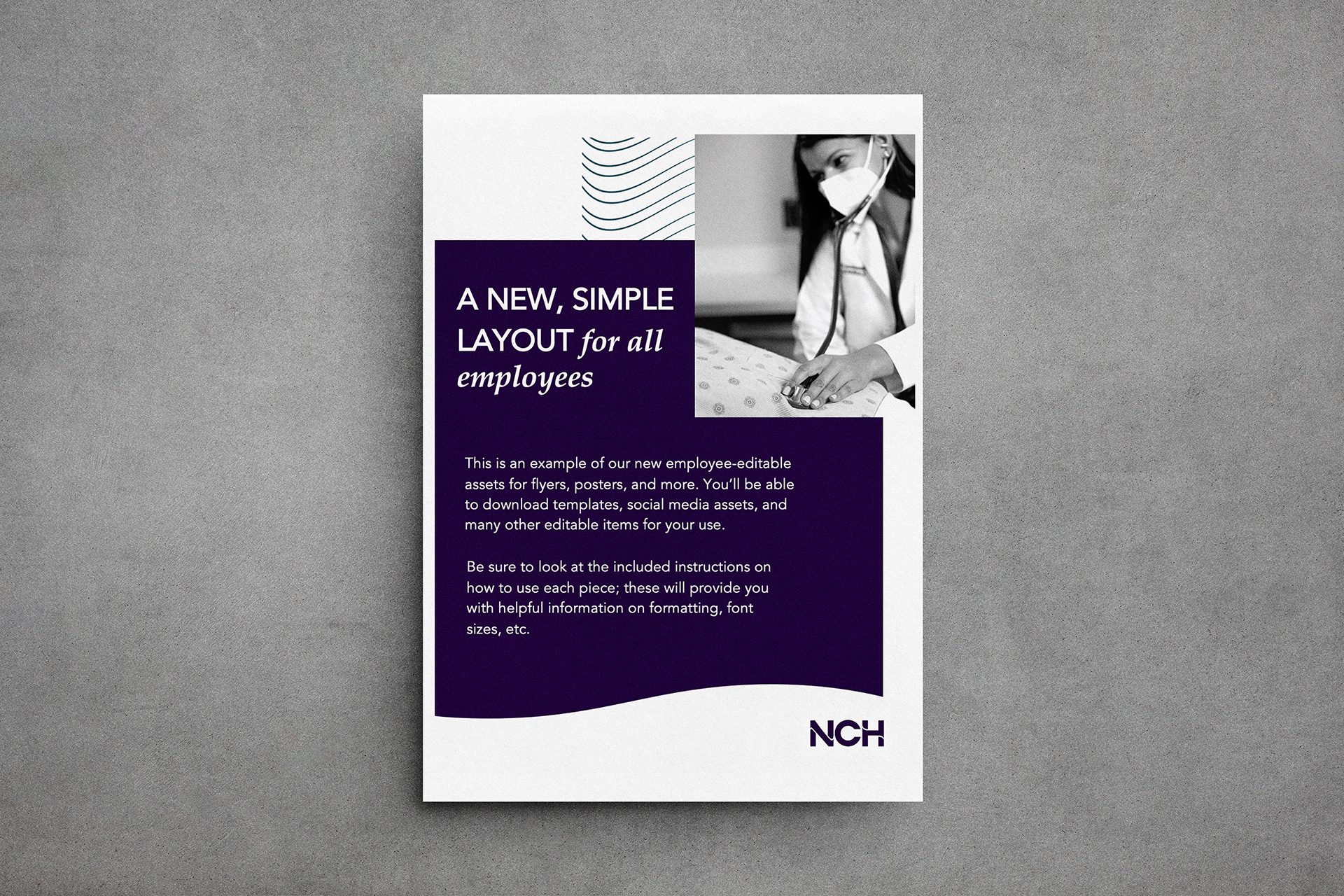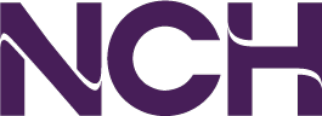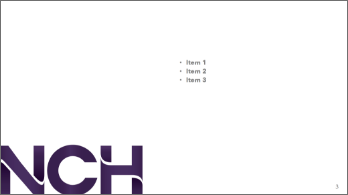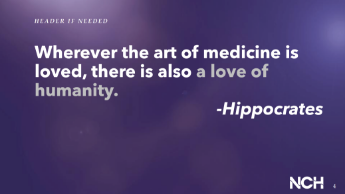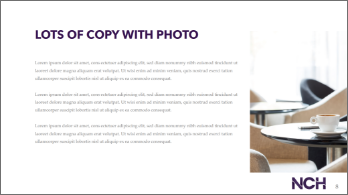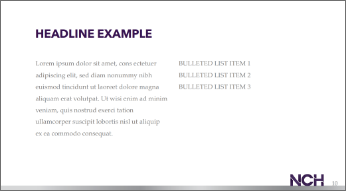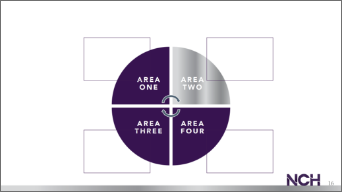Templates are available for NCH team members through the MyNCH portal and print shop.
Use the button below to sign-in. Use your login@nchhcs.org and password.
When using templates, do NOT:
- Use unapproved fonts
- Stretch or distort elements
- Reduce size of copy below 10pt
- Adjust margins
- Reposition elements
- Create additional elements (with the exception of group logos)
- Change element colors
- Adjust logo size
- Reposition logo
- Create page numbers or other elements
Collateral
When using templates, DO:
- Adjust font size as appropriate
- Delete thumbprint if needed for space
- Delete photos as needed for space
- Select the appropriate template for your service line or department, if applicable
- Provide an appropriate amount of copy for the space
- Edit down copy as needed to fit the space